Configuration file c:conftg.conf not found
This error is caused by putting the wrong path in during the Client install of Time Guardian. The client install asks:
Where is the Time Guardian Server installed?
The install defaults to C:
If you leave this in the box then the error below will show up when you try to run the program.
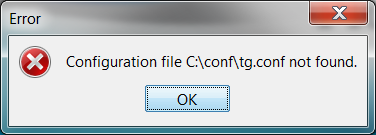
You need to provide a valid directory where the Time Guardian Server is installed EXAMPLE:
Z:Time Guardian
Once you provide a proper path back to the Server you should be able to log in without issue.

Article Number: 463
Author: Tue, Mar 20, 2012
Last Updated: Tue, Mar 20, 2012
Author: David Lopez [dlopez@amano.com]
Online URL: http://tkb.amano.com/article.php?id=463