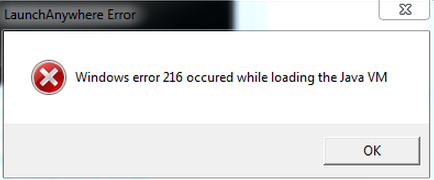ERROR: "Windows error 216 occurred while loading Java VM" while launching TG-INSTALLER60 installers

|
|
|
While trying to launch Time Guardian 6.0 version, AFR-100 and AFR-200 installer in Windows Operating system, installer fails to launch and displays the following error:
|
|
|
|
Starting from Time Guardian 6.0 version, AFR-100 and AFR-200 products installation are supported only in 64 bit Windows machines. Hence, use 64 bit Windows Machine for installation of Time Guardian 6.0 version, AFR-100 and AFR-200 units.
|