I/O error on F_Dpunch.btr

Just after polling, or while going into Edit Daily Data, the user gets "I/O error" on the file F_Dpunch.btr.
This error is related to corruption in the main files that Trutime uses to store and process employee time history.
THIS IS NOT AN ERROR THAT CAN BE RESOLVED BY AN END USER.
THE FOLLOWING INSTRUCTIONS ARE FOR TRAINED TECHNICAL PERSONNEL.
Requirements: Trutime, Pervasive SQL ver 9.x or lower(Pervasive needs to have its compatibility mode set to Version 6, this was the version that Trutime V5.0 Build 2 and V6 were based upon.) Blank copies of the effected BTR file (A link to the blank BTR files will be included in this document.)
ftp://ftp.amano.com/TruTime/Outgoing/Support/blank60btrs.zip
There are five files that need to be serviced together since they interact very closely.
These files below can be replaced if corrupt beyond repair. Do not dispose of them unless that is the case. Since you will have to recalculate all of the customers history if you do.
F_Dflag.btr
F_Dclpnt.btr
F_Dhour.btr
These files CANNOT be lost. If they are corrupt beyond repair then restoring a backup is your only option.
F_Dpunch.btr
F_Dadd.btr
Open the Pervasive Btrieve Maintenance Utility:
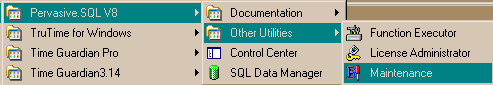
You will need to extract from the blank60btrs.zip file a blank copy of each file you are going to repair.
In this case:
F_Dflag.btr
F_Dclpnt.btr
F_Dhour.btr
F_Dpunch.btr
F_Dadd.btr
NOTE: F_dpunch and F_dclpnt generally run the at similar file sizes. So if F_dpunch is 30MB and F_dclpnt is 800kb then replace F_dclpnt.btr
From the main screen of the maintenance software go to the Data menu then select SAVE:
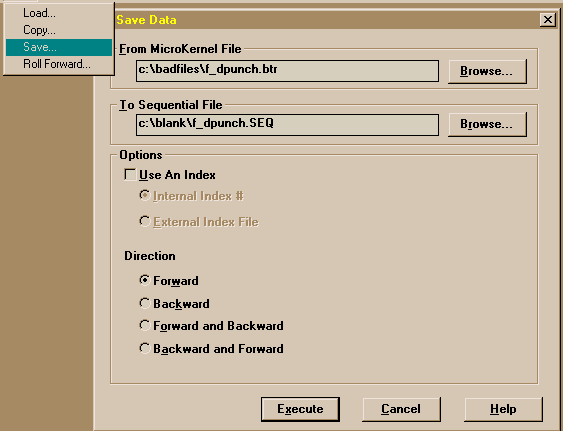
In the from box select the bad file From MicroKernal File from the list. In the To Sequential File Type a path with the same filename, but with the extension SEQ. As shown above.
Aft you have run all five(or more) files into Sequential files. You now have to copy them into blank BTR files.
Go to Data>then Load:
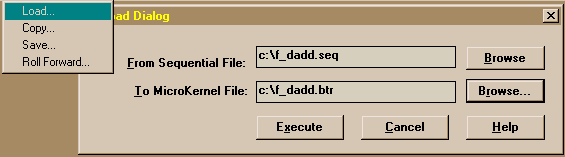
So from your SEQ file you go back into a blank BTR file.
Once all of the files have been processed place them back into the working Trutime directory.
