Recovering Punches from aupoll.bak in Trutime

Whenever a clock is successfully polled Trutime will copy the punches to two files aupoll.bak and aupoll.dat.
Sometimes Trutime will lock up or not process the punches into Trutime. This can be corrected by going into the apps rutime directory and running the au4000.exe.
If this does not produce the missing punches go into the apps rutime directory and look for one or both of the aupoll files. Double click on the file in question and if Windows asks what file to open with, select Notepad off of the list. You should see something like what is printed below.
03000000003920110406132200
03000000304820110406132200
03000000305520110406132200
03000000307420110406132300
03000000313620110406132300
In the lines above you see 2011 appearing in the same location that is the year, the next two digits to the right of 2011 are the month, in this case 04 which is April, the next two digits are the day 06, the next four digits represent the time of day in military format.
In order to find the date range you are looking for in Notepad press ctrl + F on your keyboard. This brings up the find feature in Notepad.
You will be searching for a range of punches with a from and to range. In our example we are missing punches from April 6th 2011 till April 10th. In the search box you will look for 20110406 and Notepad will bring you to the earliest instance on that date.
You need to highlight from the left most margin of that line and then using the scroll bar scroll down to the last instance of 20110406. Hold down the Shift key on your keyboard and select last transaction. As Shown below:
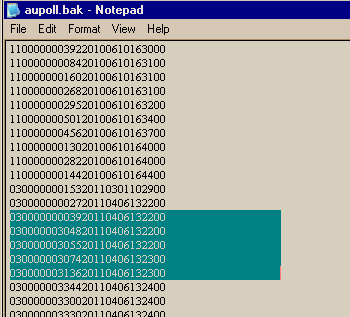
Go to Edit and select Copy, then file and New. Go to Edit and Paste, It should paste the selection of punches that you have highlighted. Make sure that the cursor has ONE blank at the bottom of the file.
Go to File Save As, browse to the appsTrutime server directory. Then in the filename box type in quotes the following "aupoll.dat", select All Files under the File Type drop down menu.
From the Server’s apps rutime directory run the au4000.exe this should process the missing punches into the directory.
